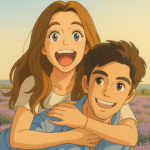MX Player
Amazon India.
Jul 18, 2011
May 30, 2025
1.94.4
5.0
1,000,000,000+
Description
In a world flooded with media apps, MX Player stands out as one of the most powerful and reliable video and music players for Android users. With over a billion downloads, this app isn’t just about watching videos—it’s about delivering an immersive, customizable, and user-friendly entertainment experience. But is it truly worth the hype? Let’s dive in and explore everything—from features and comparisons to pros, cons, and user opinions.
📱 What is MX Player and What Is It Used For?
MX Player is a versatile video and music player that supports a wide variety of file formats, subtitle types, and streaming options. Whether you’re watching movies, TV shows, or listening to your favorite tracks, MX Player brings advanced hardware acceleration, multi-core decoding, and smooth playback to your fingertips.
Originally designed for video playback, MX Player has grown into a complete entertainment app with features like subtitle customization, private folder support, and even a Kids Lock to prevent accidental touches.
🌟 Key Features of MX Player
🔧 Hardware Acceleration (HW+)
MX Player enhances video playback performance using hardware acceleration. This allows for smoother, lag-free viewing—even with large HD files.
🧠 Multi-Core Decoding
It’s the first Android player that supports multi-core decoding, improving performance by up to 70% on supported devices.
✋ Pinch to Zoom, Zoom & Pan
You can easily zoom in and out with pinch gestures and swipe to pan—making it ideal for videos where you need closer details.
🈳 Subtitle Gestures
You can control subtitles with touch: scroll forward/backward, move them up/down, or zoom to change text size.
🔐 Privacy Folder
Hide your private videos from prying eyes in a secure folder only accessible by you.
👶 Kids Lock
Lock screen interactions so kids can safely watch without accidental calls or exits.
🎵 Music Support
MX Player now supports music playback as well—so you can manage both video and audio files from a single app.
📊 MX Player vs. 4 Top Competitors
| Feature | MX Player | VLC for Android | KMPlayer | XPlayer | Nova Video Player |
|---|---|---|---|---|---|
| Subtitle Gestures | ✅ Yes | ❌ No | ✅ Yes | ✅ Yes | ❌ No |
| Multi-core Decoding | ✅ Yes | ✅ Yes | ❌ No | ✅ Yes | ✅ Yes |
| Privacy Folder | ✅ Yes | ❌ No | ❌ No | ✅ Yes | ❌ No |
| Kids Lock | ✅ Yes | ❌ No | ❌ No | ❌ No | ❌ No |
| Music Playback | ✅ Yes | ✅ Yes | ✅ Yes | ✅ Yes | ❌ No |
| Ads in Free Version | ✅ Yes | ❌ No | ✅ Yes | ✅ Yes | ❌ No |
While VLC offers a great ad-free experience, MX Player dominates when it comes to touch control, hardware optimization, and privacy features. Its Kid’s Lock and gesture support make it especially family-friendly and more advanced for video lovers.
✅ Benefits of Using MX Player
-
Effortless playback of nearly all video and audio formats
-
Smooth performance even with large or high-resolution files
-
Secure content privacy with hidden folders
-
Full subtitle support and gesture customization
-
Ideal for families thanks to Kids Lock feature
-
Supports external subtitle file downloads
❌ Disadvantages of MX Player
-
Ad-supported (ads in the free version can be intrusive)
-
Requires access to many device permissions, which may concern privacy-focused users
-
Some advanced features require in-app purchases
-
Limited cloud streaming options compared to competitors like VLC
📥 How to Download MX Player
Downloading MX Player is simple and secure:
👉 Get MX Player from Google Play Store
👉 Or download directly from their official website for APK files
💡 Tip: If you get a “package file is invalid” error, uninstall and reinstall from the official homepage link.
📦 Version, Size, and System Requirements
-
Latest Version: Varies with device
-
App Size: ~45–60 MB
-
Android Requirement: Android 5.0 and up
-
Permissions Needed: Storage, Network, Bluetooth, Camera, Location, etc. (detailed below)
💬 User Reviews & Feedback
Most users appreciate:
✅ Smooth playback even on low-end phones
✅ Subtitle support and intuitive gesture controls
✅ High-quality video and audio experience
✅ Ability to hide private content
But many also point out:
❌ Annoying ads in the free version
❌ Occasional crashes on older Android versions
User Rating: ★★★★☆ (4.5/5 based on millions of reviews on Play Store)
❓ Frequently Asked Questions
Q: Can I play 4K videos in MX Player?
Yes, MX Player supports 4K playback on supported devices.
Q: How can I hide videos in MX Player?
Use the Privacy Folder feature to move videos to a hidden, encrypted folder.
Q: Does MX Player support Chromecast?
Currently, direct Chromecast support is not available in the default app.
Q: Is MX Player safe to use?
Yes, when downloaded from official sources, it’s completely safe.
🧠 My Opinion
After testing and comparing, I believe MX Player is still one of the best video players on Android. The intuitive gestures, subtitle control, and private video support make it more than just a media player—it’s a personal cinema in your pocket.
For heavy video consumers, it’s a must-have app. However, if ads bother you, the Pro version (paid) offers a clean, ad-free experience that’s worth the price.
🏁 Final Words
Whether you’re binge-watching dramas, watching educational videos, or playing music in the background, MX Player delivers top-tier performance and a rich feature set that few media players can match. If you’re still using your default video player, it’s time to make the switch!
🔗 Useful Links:
What's new
Experience a smoother, faster, and more reliable application with our latest update. We've squashed bugs and optimized performance to ensure you have the best possible experience.
Images
Download links
How to install MX Player APK?
1. Tap the downloaded MX Player APK file.
2. Touch install.
3. Follow the steps on the screen.